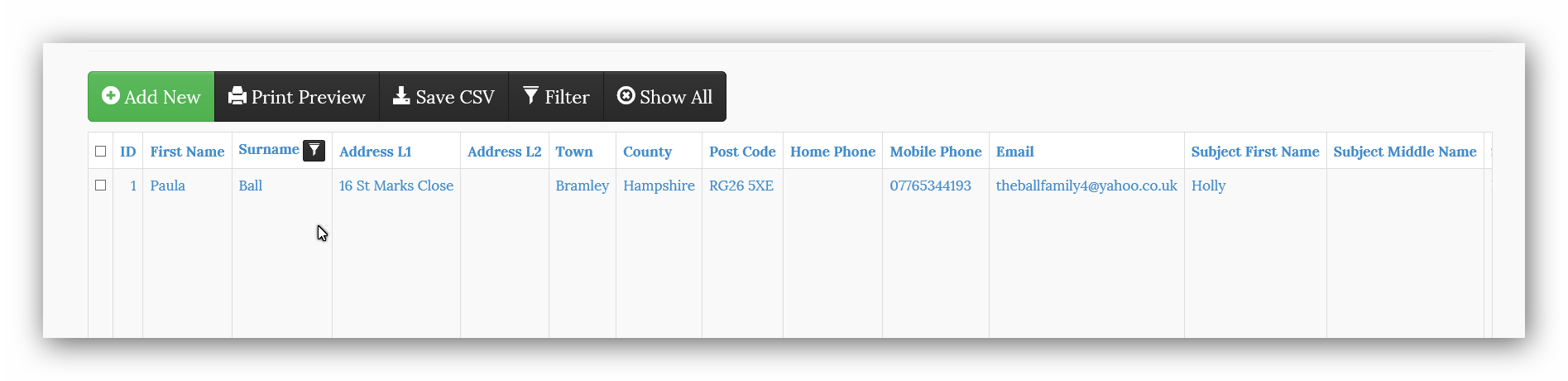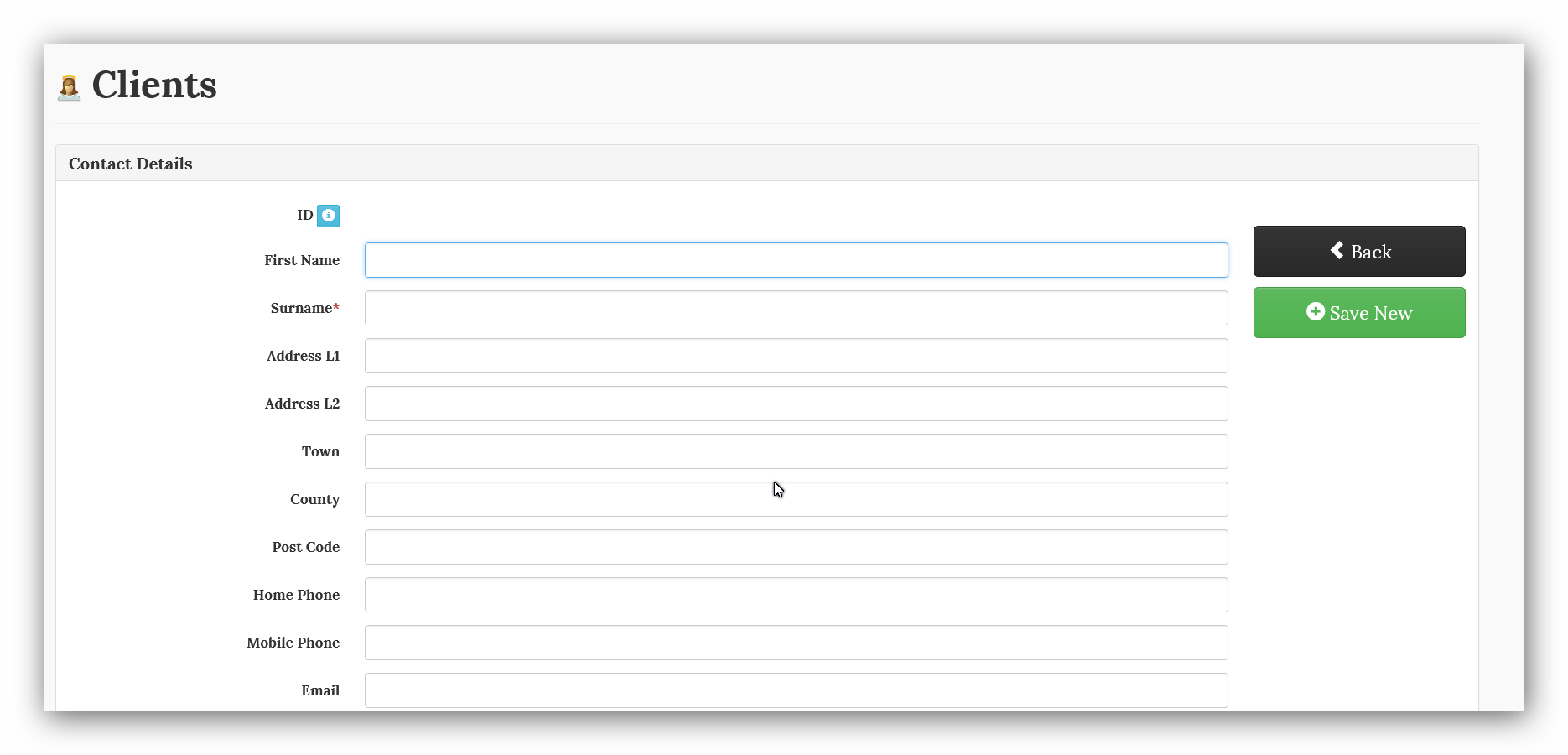Adding a New Record
Each time Harmony CBC win another Client or find another Contact, a data Record has to be set up.
To set up a New Record in either the Clients or Marketing Contacts Tables, follow these steps:
- From the Home Page select either the Clients Table or the Marketing Contacts Table.
- In the case of the Clients Table only, click on the "Show Surname Data" button with out entering anything in the Surname field.
- The relevant Table will be displayed.
- You will see the following Menu above the Table:
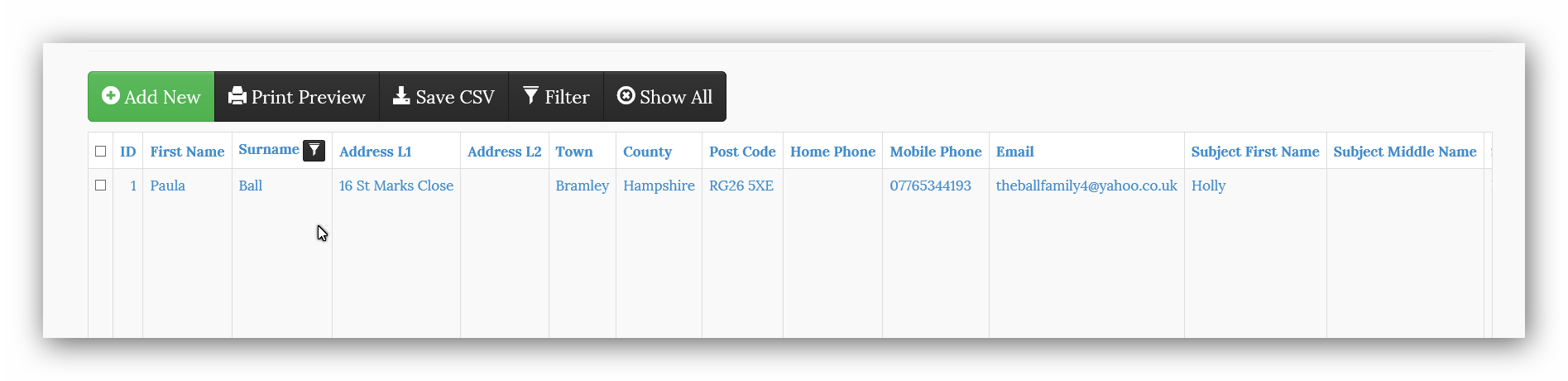
- The first option is "Add New" - Click on this option.
An empty Record will be displayed in Edit mode as shown below:
(In this case the empty Client Record in shown)
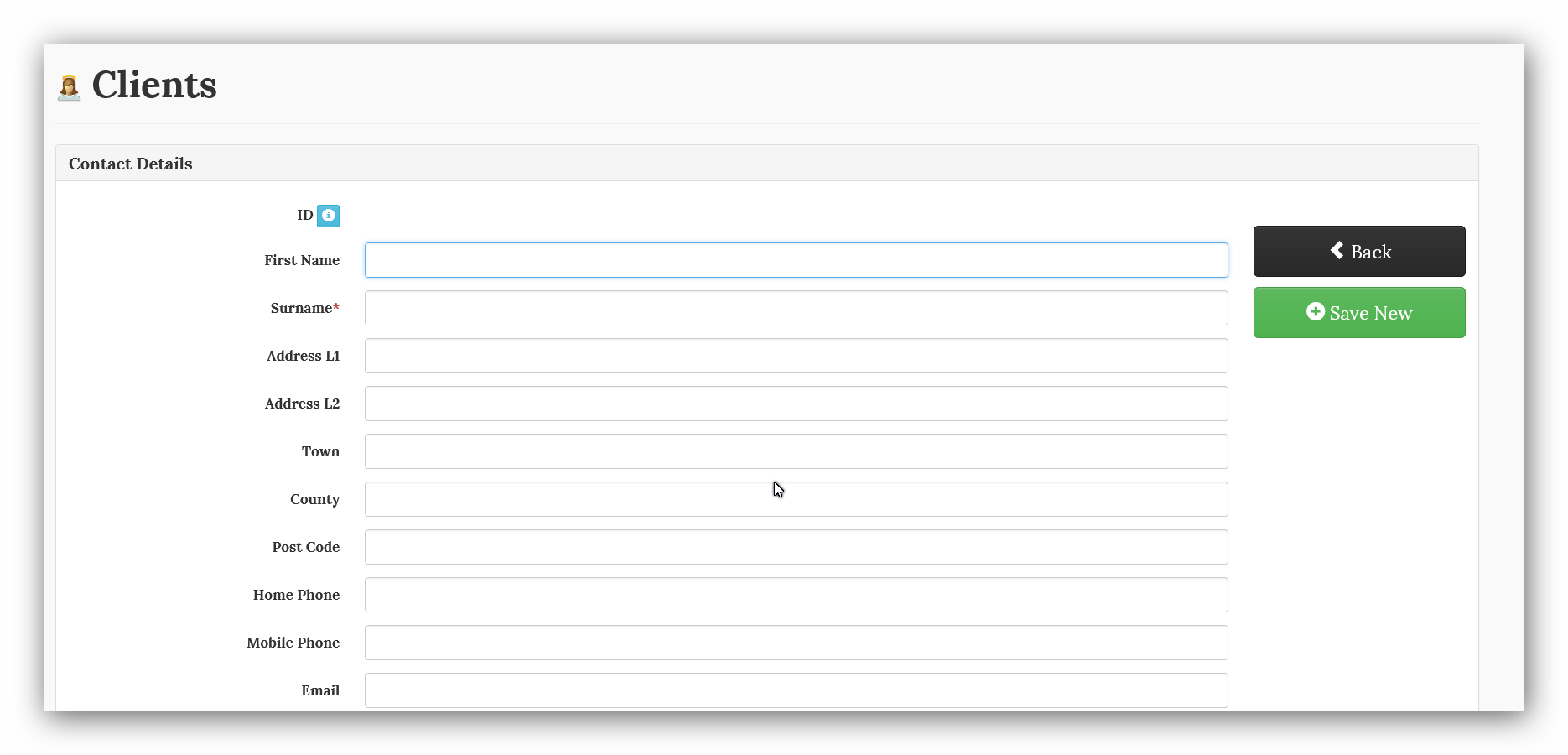
Only the top section of the empty Record is shown above.
- You can enter as little or as much data you like but you MUST enter the SURNAME as a minimum.
- When you have concluded entering the data, click on "Save New".
- Then click on <Back, this will return you to the original Table view.
- If you decide that you do not want to enter any information, just click on <Back. Again, this will return you to the original Table view.
- To return to the Harmony CBC Database Home Page click on the page heading "harmony clients"
- To go to another Table, click on "Jump to..." in the page heading and select the Table you require from the drop down menu.
Created with the Personal Edition of HelpNDoc: Full-featured EBook editor