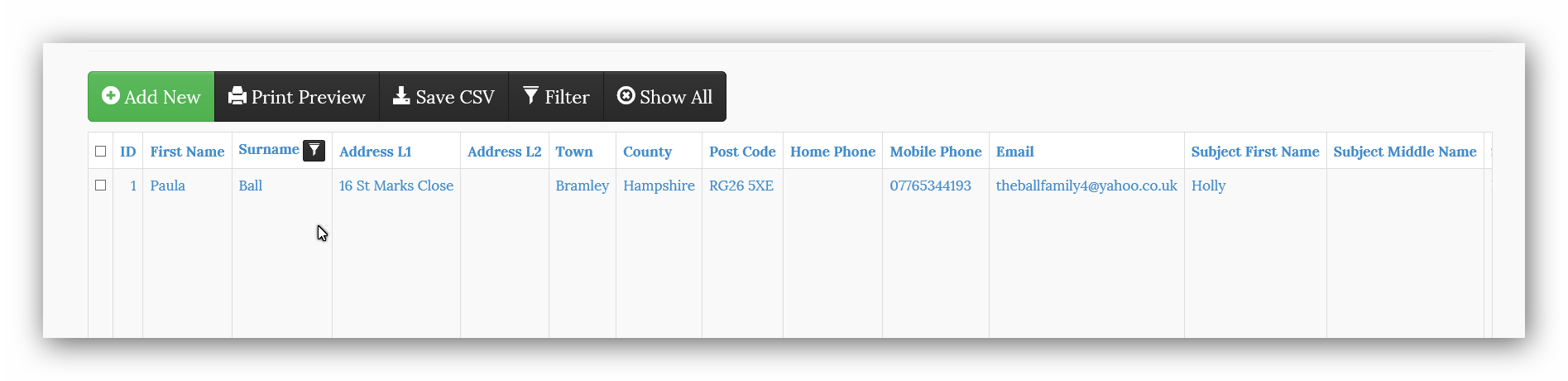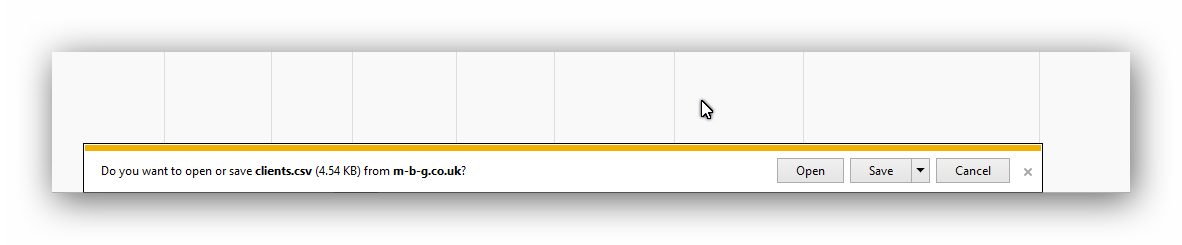Export Data
To export data in a CSV* file from a Table follow these steps.
- In Table view of the Table you wish to export data from click on "Save CSV" at the top of the Table as shown below:
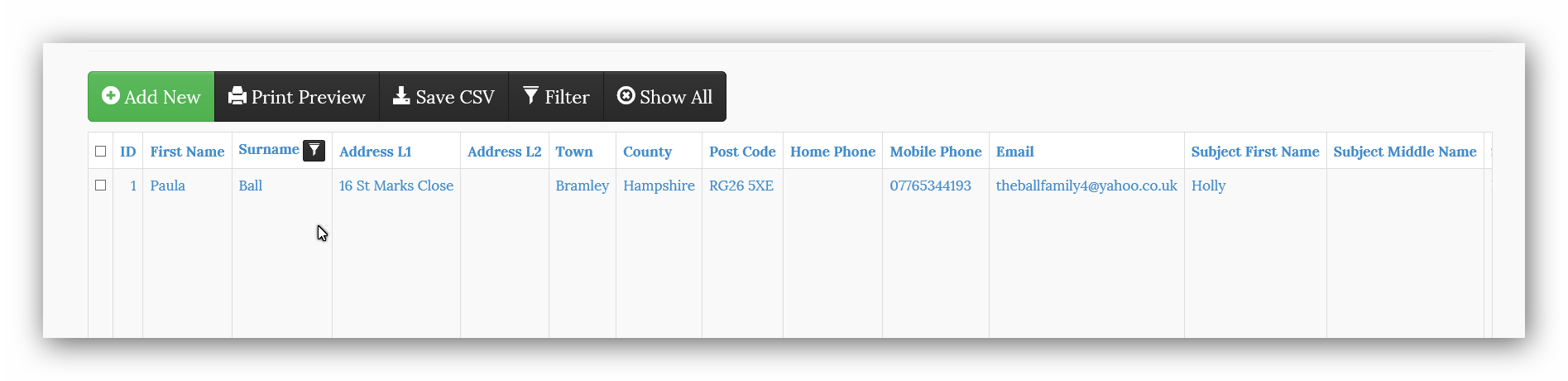
- At the bottom of your monitor you will see the following enquiry line:
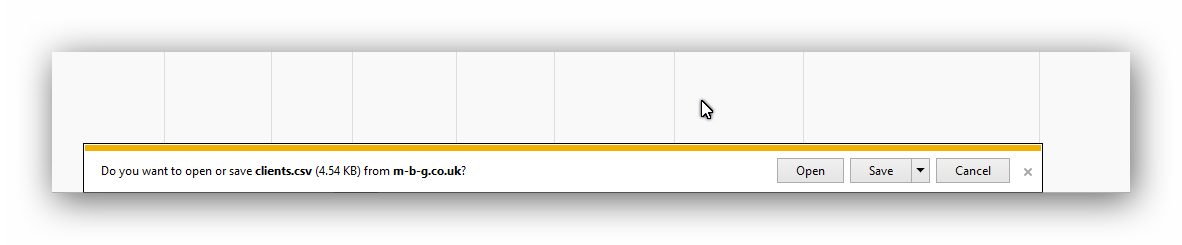
- By the side of the Save button, Click the down arrow. Click on "Save as" to specify where you would like to save the CSV File on your computer. Just clicking the "Save" button will save the CSV file to your "Downloads" (on Windows) folder.
* A CSV file contains the type of data that can be imported into many proprietary applications e.g. MS Excel, many Databases - i.e. MS Access, MS Outlook, etc.
Created with the Personal Edition of HelpNDoc: Full-featured Help generator