Using Tables
If you have reviewed earlier sections of these Help notes you will know there are currently two Tables in the Harmony Database.
Tables are devised to store similar types of Data Records, e.g. Client Information or Marketing Contacts. It makes sense to keep different types of information separate as it is not only orderly and similar to a filing cabinet, which we're all familiar with but it actually makes sorting information very efficient and fast. If the Table was so big and had an enormous number of Fields to cover every requirement, then for a given Record there may be many empty Fields making the storage inefficient and thus slow to search.
When a User has passed through the Login process, the first view they get is the Home Page shown below:
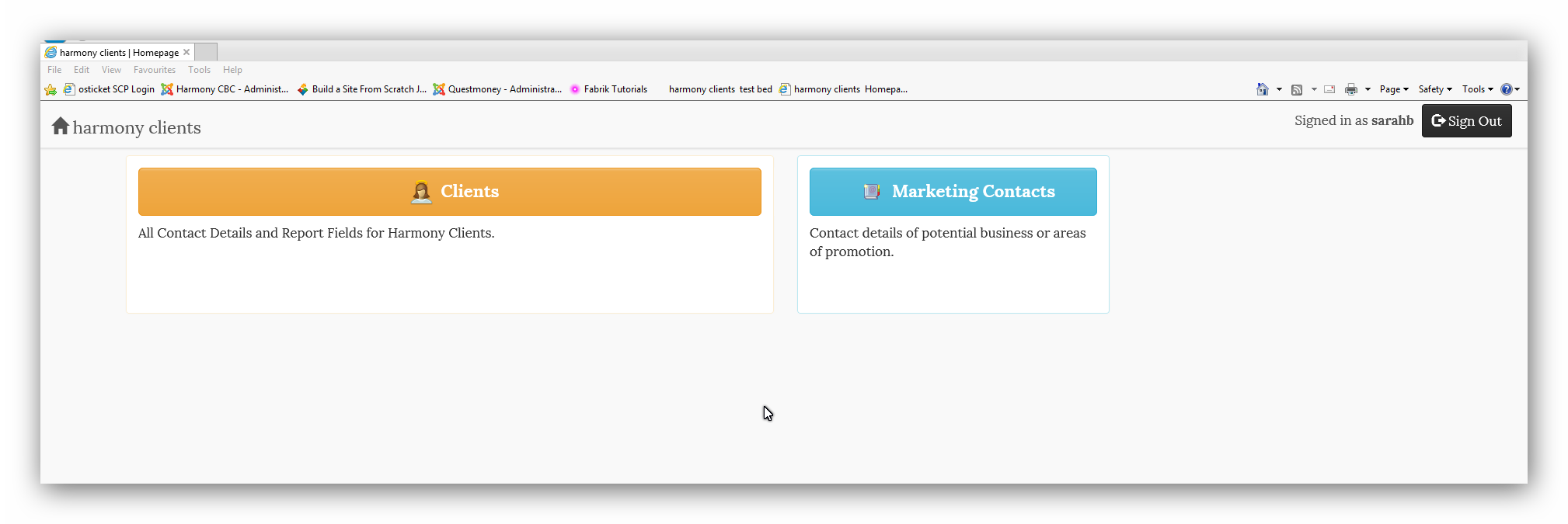
The coloured rectangles are access buttons to the two current Tables; "Clients" and "Marketing Contacts". Clicking on the rectangles will take you to the respective Database Table.
Created with the Personal Edition of HelpNDoc: Full-featured Kindle eBooks generator