Finding your way around
To gain access to the Harmony DB
The URL (web address) for access to the database via Harmony's on-line "Back Office" is:
http://www.m-b-g.co.uk/harmony
The Harmony Database can also be accessed from the Harmony CBC "customers" Web site by clicking on the words "Harmony CBC" in the footer (bottom) of any page in the Web site. This is not very obvious because we don't want all visitors to the Company Web site clicking on this link. However, it doesn't matter if someone does find it because without User access credentials, access will be DENIED.
When you enter the address in an Internet Browser or click on the above mentioned link you will be presented with the Login Page. You must enter the Login Credentials given to you by the Administrator in the Login Fields on the Login Page.
The Login Page is shown below:
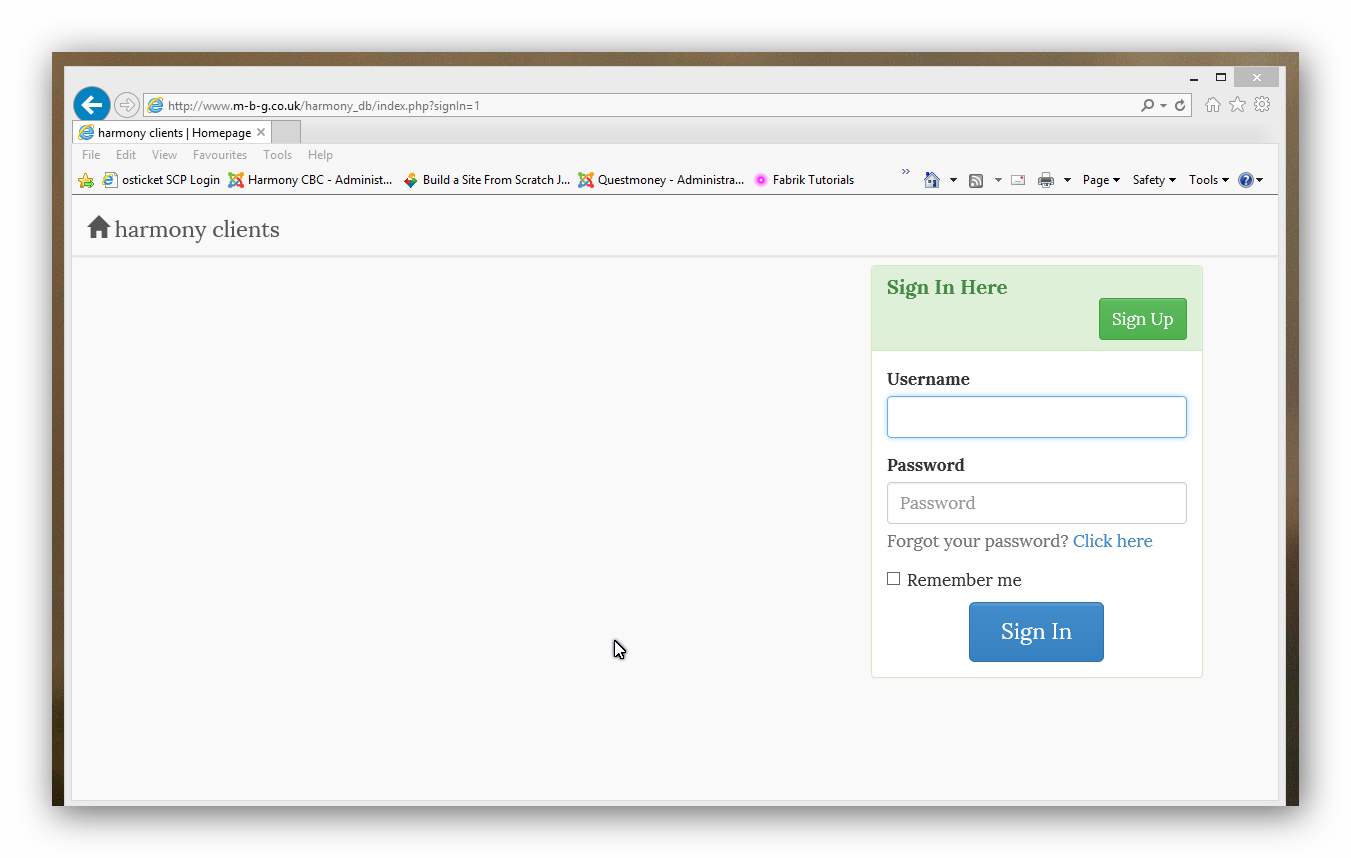
The Login Fields are shown larger below:
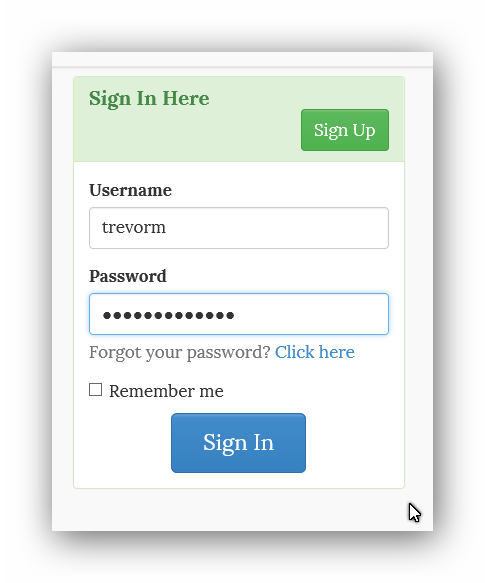
You must carefully enter your User Name and your Password in the fields provided and then click on "SIGN IN". Do not use the Carriage Return key, it wont work!
If you forget your Password click on "Click Here" after where it says "Forgot your password?" and follow the instructions on screen.
When you have successfully entered your Login Credentials and clicked on "Sign In" you will see the Home Page similar to that shown below:
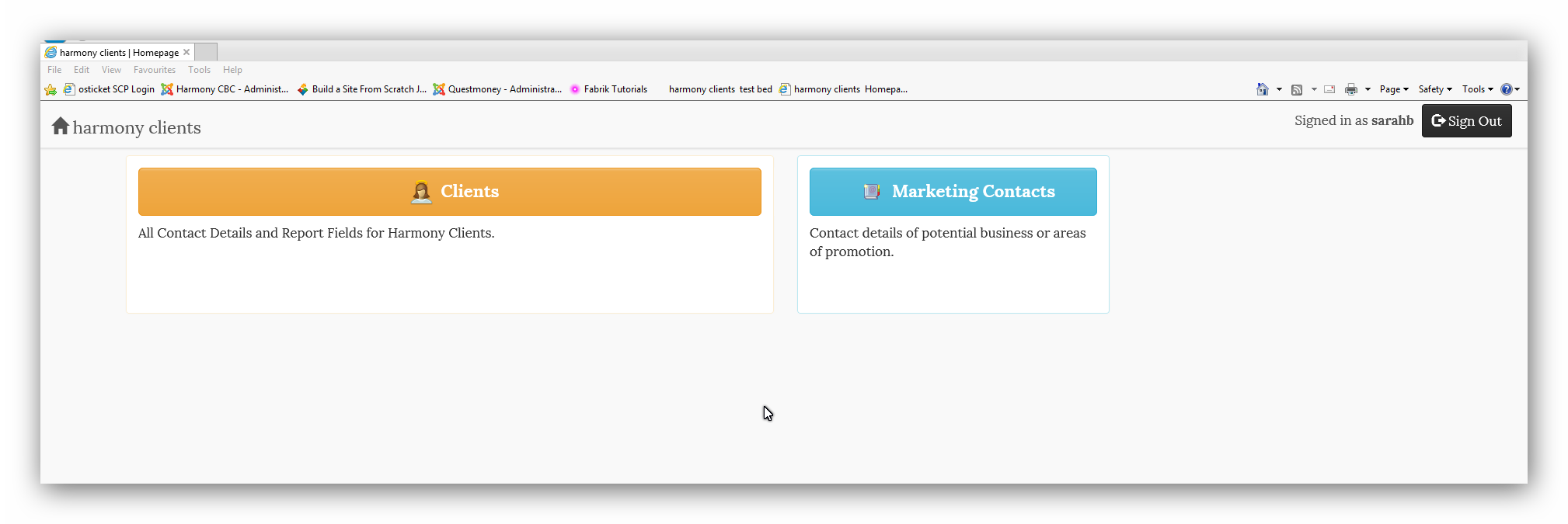
To Exit the Application
In the top right corner of the Home Page the logged in User is named. Next to that there is a "SignOut" button to click on it to exit the Harmony CBC Database.
Created with the Personal Edition of HelpNDoc: Produce electronic books easily